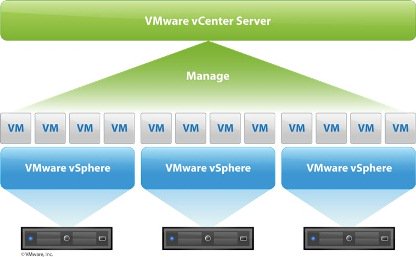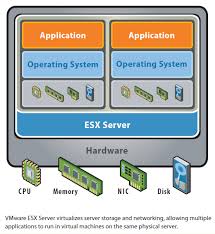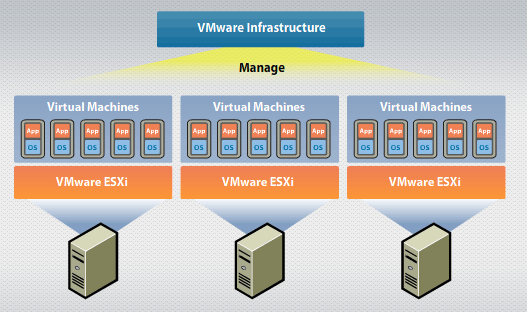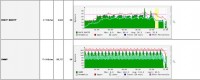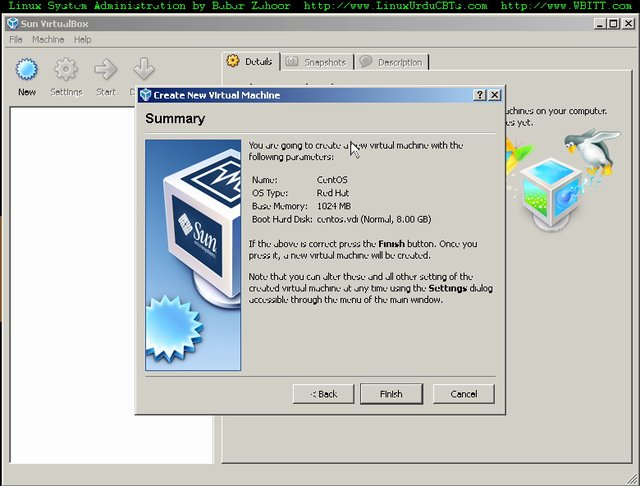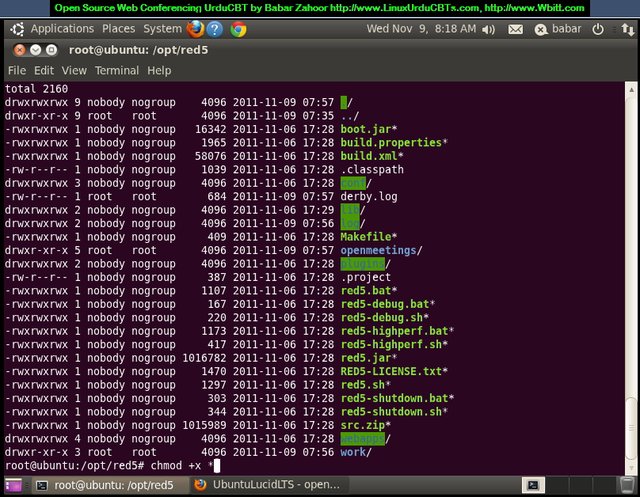vSphere 5 How To Install vCenter Server 5.0
VMware vCenter Server is “THE” management system for your VMware vSphere private cloud It’s used to manage your clusters of ESXi servers, configure HA, DRS and vMotion, manage your virtual networks and their interfaces to the physical network. Its also used to provison storage (maybe even integrated with your SAN) and create virtual machines, including templates and…
Read more