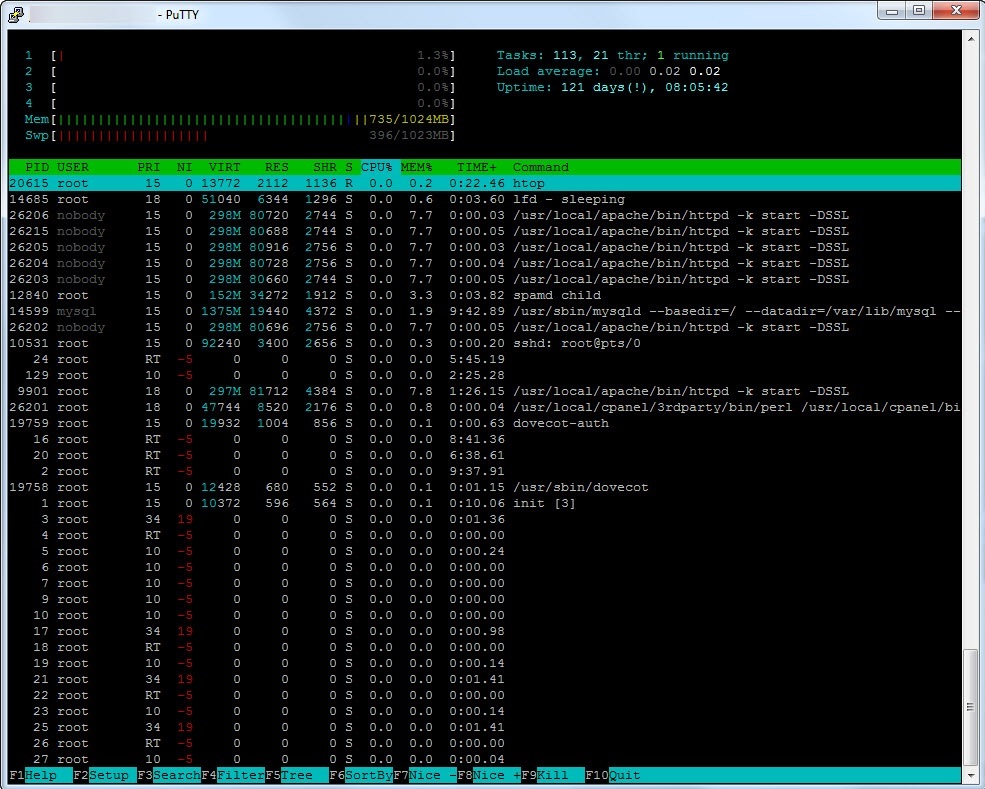HTop – CPU, Memory & Process Monitoring Utility in Linux by Qasim Mehmood
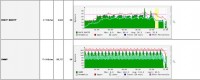
Htop is a text-mode, interactive process viewer for Linux run via console/ssh, and to install htop on Linux is a pretty simple task. Among other things, htop allows you the following:
- Quickly view key performance statistics such as CPU(multi-core layout), Memory and Swap usage Details.
- Scroll the process list vertically and horizontally to see all processes and complete command lines.
- Kill processes by selection rather than entering process number, use mouse to select list items.
- PuTTY (the Telnet and SSH client) can be used for the interface at client.
How to install Htop
You can easily install htop on CentOS 6.x using yum, but first you need to install the rpmforge package repository applicable to your architecture 32bit or 64bit (if already not installed) by using the following commands:
Install RPM for CentOS 6.x
32-BIT
wget http://pkgs.repoforge.org/rpmforge-release/rpmforge-release-0.5.3-1.el6.rf.i686.rpm
rpm -Uhv rpmforge-release*.rf.i386.rpm
64BIT
wget http://pkgs.repoforge.org/rpmforge-release/rpmforge-release-0.5.3-1.el6.rf.x86_64.rpm
rpm -Uhv rpmforge-release*.rf.x86_64.rpm
Once the repository is installed, all you need to do to install htop in CentOS is run the following:
yum install htop
Now run the following command at command prompt or in PuTTy to start htop processes viewer.
htop
After the installation of Htop, you can view the manual and other utilities of Htop, with the following commands.
[qasim@server ]# man htop To view manual of htop, having complete details.
[qasim@server ]#htop -h To view different options/plug-ins.
[qasim@server ]#htop -u username To view the active user’s currently running processes information.
[qasim@server ]#htop -u qasim To view the qasim’s currently running processes information.
[qasim@server ]#htop -u root To view the root’s currently running processes information