TeamViewer9 How to Install TeamViewer on RHEL6.x, CentOS6.x, Fedora20 and Suse13.
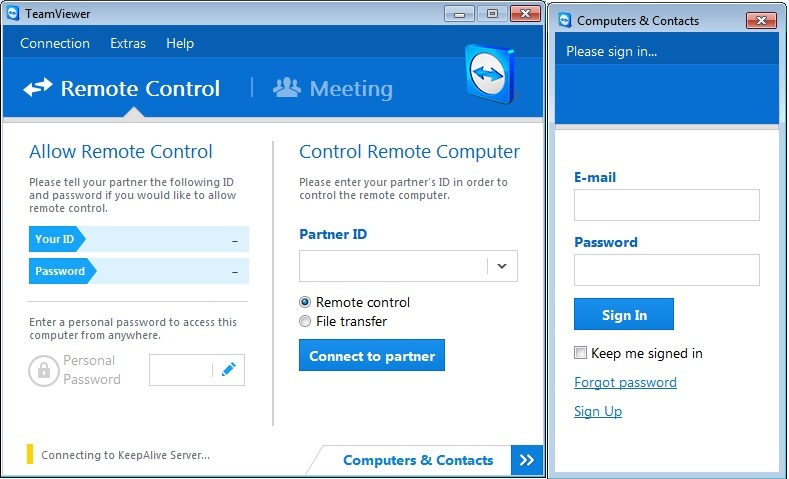
TeamViewer9 How to Install TeamViewer on RHEL6.x, CentOS6.x, Fedora20 and Suse13.
TeamViewer is an intuitive, fast and secure application for remote control and meetings. As an all-in-one solution, TeamViewer can be used to:
- Provide ad-hoc remote support to colleagues, friends or customers.
- Connect to the platforms such as Mac OS X and Linux.
- You can share your desktop for meetings, presentations or team work.
- Connect to your home computer while you are away and work on documents, check your emails or download images from your home computer and edit them.
- Connect to your work computer while you are away (such as when you are on a business trip and need important information).
- Monitor your system with the integrated system health checks and ITbrain™ for remote monitoring and asset tracking
TeamViewer works behind firewall barriers, NAT routers and proxies with no configuration necessary. (Reference: www.teamviewer.com)
You can easily install TeamViewer9 on RHEL6.x/CentOS 6.x/Suse13/Fedora20 by using yum, as mentioned below.
Install RPM for RHEL6.x/CentOS 6.x/Suse/Fedora 32-bit / 64 bit
root@qasim# wget http://www.teamviewer.com/download/teamviewer_linux.rpm root@qasim# yum install teamviewer_linux.rpm
The installation is completed, now you can launch the teamviewer9 by the following commands.
root@qasim # teamviewer or from desktop go on path "Applications--->Internet--->Teamviewer 9"
It will launch the teamviewer9.