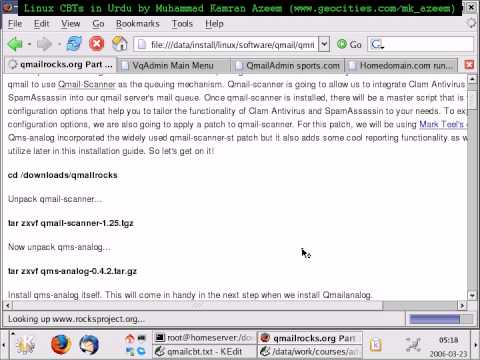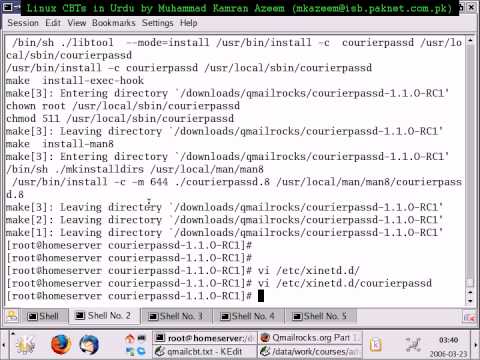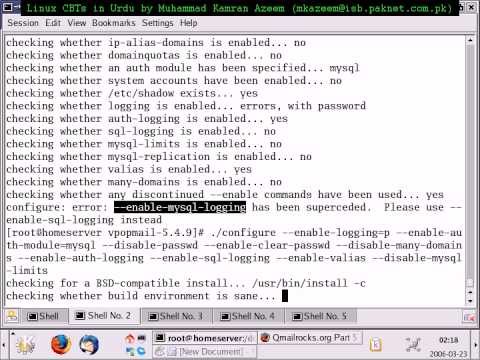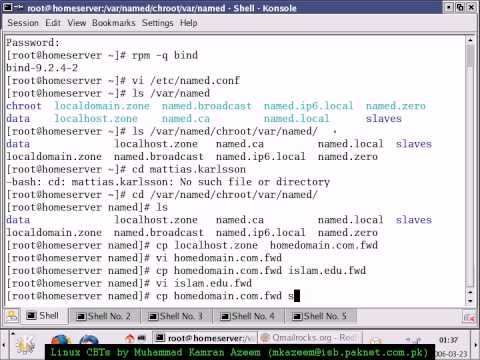Email Settings and Anonymous Signup – MantisBT – Bug Tracking System
After successful installation of MantisBT on CentOS 6. Now its time to setup some more things: For Installation howto: http://opensourceeducation.net/installing-mantisbt-bug-tracking-system/#sthash.oXnInyCz.dpbs =============================================== Email Settings: ————– For Email notifications, just start the postfix Now edit Mail Settings accordingly: # service postfix start For Email Configurations: