Time to Replace Windows XP OS with Linux OS on same old PC’s

It is a right time to move for something very exciting stuff “Open Source Software” by replacing Windows XP or Windows OS with Linux Operating System on same old PC without paying Licensing fees.
After April 8th 2014, no support for Windows XP from Microsoft Inc. will be available for Windows XP users, also no security updates or patches for XP, no updates for MS Security Essential Anti Virus for Windows XP.
It is time for Windows users to spend huge money on purchasing new Microsoft Windows Operating system Licenses with Office productivity suites and antivirus solutions. There are also organizations which need to upgrade or change their current hardware (computers / laptops) with new latest hardware because most of the new Operating Systems might not support old hardware, which is also a again investment.
Any guess about home users, how they will manage this situation, after the purchase of new Windows Operating system license the next question must be for home users; how to install the Operating system on your computer.
Reconfiguration of systems according to new Operating System releases, train the people, expensive support agreements for organizations and for home users as well.
Investments in terms of time and money.
It is best time now to rethink about your computer systems and start using Open Source Stuff for freedom, freedom to use, enhance, redistribute.
In my opinion to get the real benefits of Open Source Technologies; Organizations, Corporate, Government Organizations must plan 5 years strategy to get desired results for big saving and better future and growth of the organizations.
So try something different while replacing Windows XP Operating System with latest versions of Linux Operating System which offers multiple desktop environments i.e. GNOME, KDE, XFCE, LXDE.
The steps to move to Linux Operating System Environment will be;
- Please create backup of all data from your computer on external disk, periodic backup is always a good way to keep your data safe.
- Choose your Linux Distribution from below list of distributions
- Download a Live USB maker tool from http://www.linuxliveusb.com/ if you want to make Live USB.
- You can also go for Live CD environment by downloading Live CD Linux Distribution
- Download a user manual from website of selected Distribution for learning basics skills of Linux Operating System, you can also search for installation HowTO’s on Internet if you need more help.
No need to worry; Open Source Community always provide in time free of cost support to new comers.
Lets Choose Linux Distribution from below list for your computer:
Ubuntu

For information http://www.ubuntu.com/ to download latest version of Ubuntu http://www.ubuntu.com/download/desktop
Fedora

For information https://fedoraproject.org/ to download latest version of Fedora http://fedoraproject.org/en/get-fedora
Linux Mint
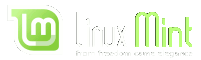
For information http://www.linuxmint.com/ to download latest version of Linux Mint http://www.linuxmint.com/download.php
Arch Linux

For information https://www.archlinux.org/ to download latest version of Arch Linux https://www.archlinux.org/download/
CentOS

For information http://www.centos.org/ to download latest version of CentOS http://www.centos.org/download/
Red Hat Enterprise Linux

For information http://www.redhat.com/ to download latest version of RHEL https://access.redhat.com/site/downloads/
Gentoo Linux

For more information http://www.gentoo.org/ to download latest version of Gentoo http://www.gentoo.org/main/en/where.xml
Debian

For more information http://www.debian.org/ to download latest version of Debian http://www.debian.org/distrib/
Slackware
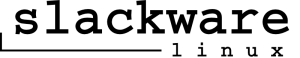
For more information http://www.slackware.com/ to download latest version of SlackWare https://store.slackware.com/cgi-bin/store
OpenSUSE
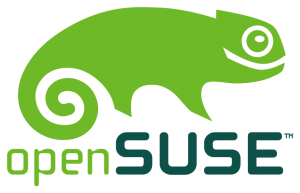
For information http://www.opensuse.org/en/ to download latest version of OpenSUSE http://software.opensuse.org/131/en
Now a days Linux Distributions shipped with Libre Office Productivity Suite, in case of unavailability of Office Suite you can choose
Office Productivity Suites:

For information https://www.libreoffice.org/ to download stable release of Libre Office https://www.libreoffice.org/download/libreoffice-stable/
Skype for Linux

Download Skype for Linux from here ; http://www.skype.com/en/download-skype/skype-for-linux/
Google Chrome for Linux

Download Google Chrome Browser for Linux from here https://www.google.com/intl/en/chrome/browser/?platform=linux
ClamAV Anti Virus

Although there is no need to install anti virus on Linux machine but you can install Clam AV Anti Virus solution on machine
http://www.clamav.net/lang/en/download/packages/packages-linux/