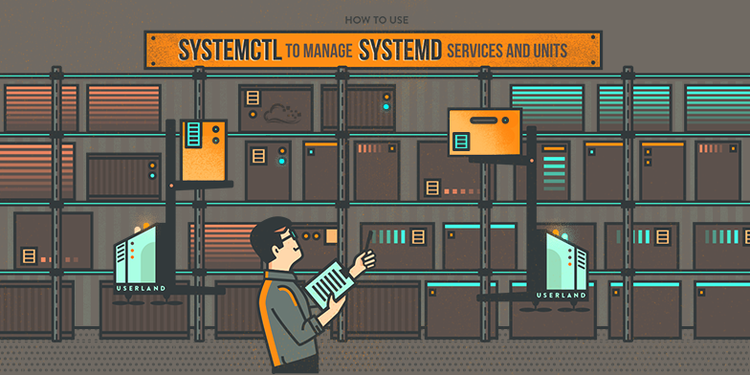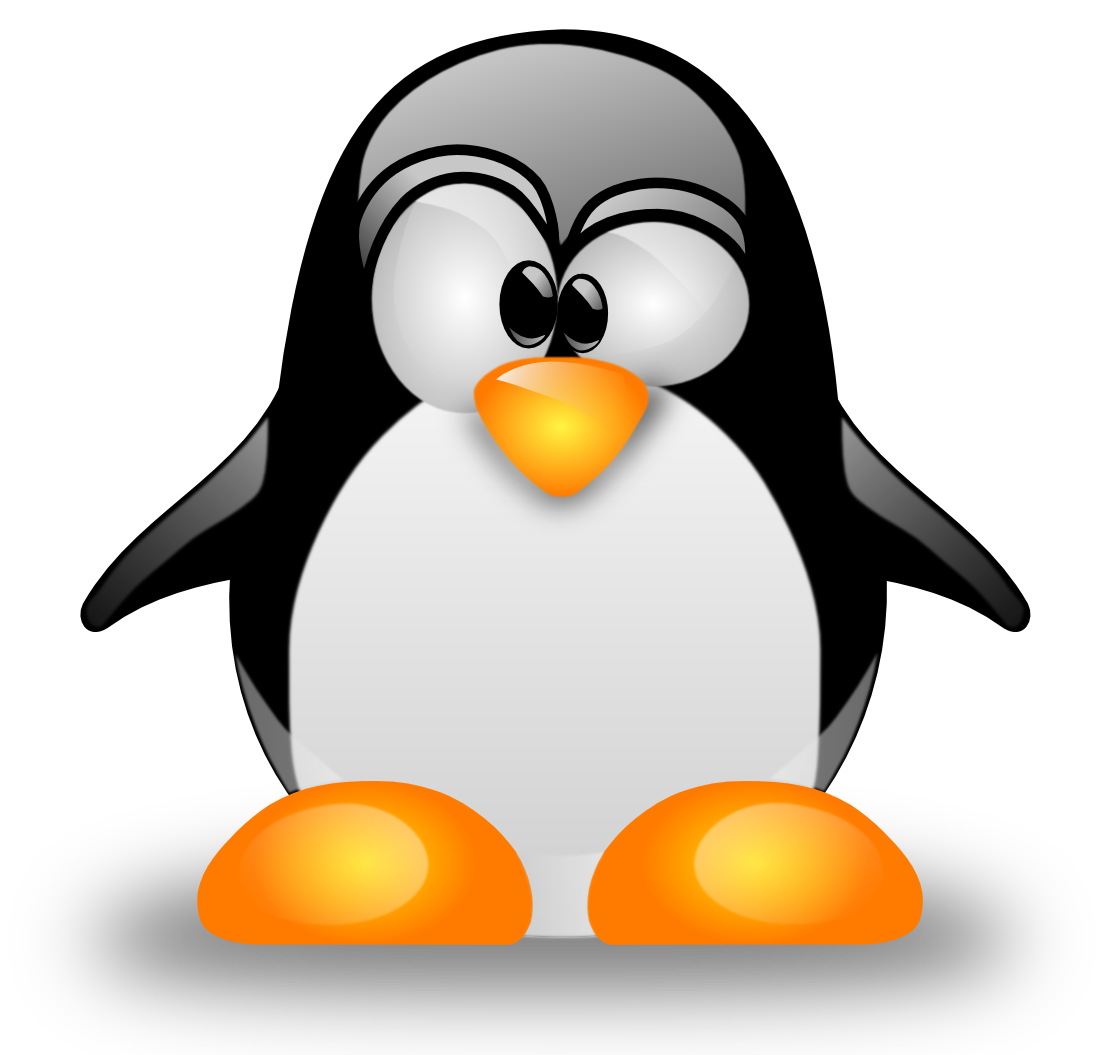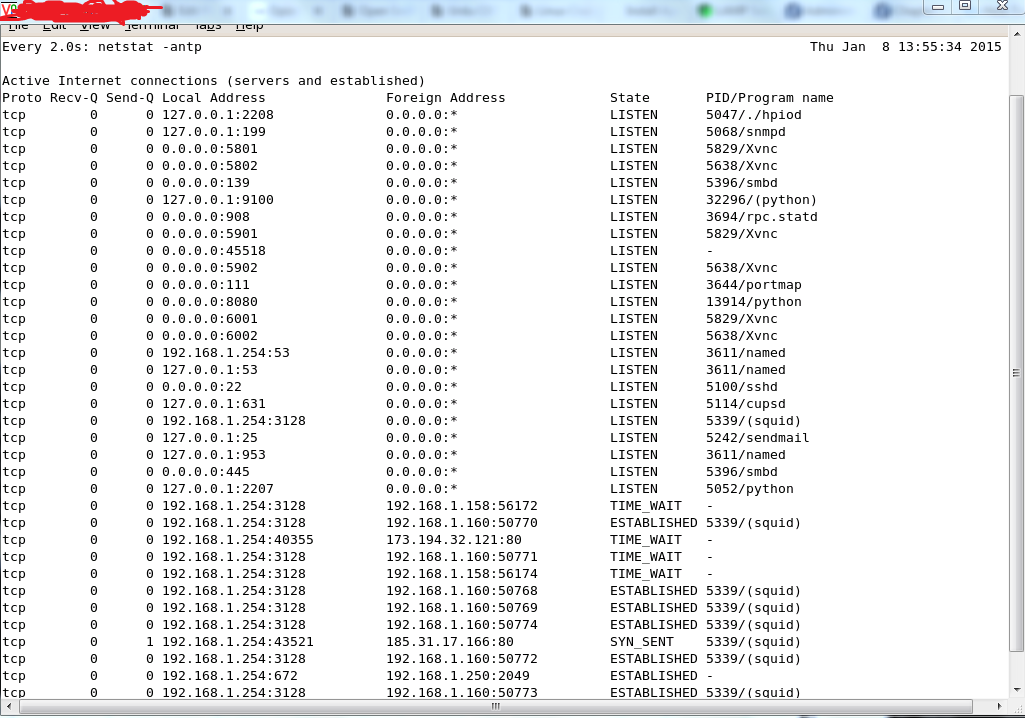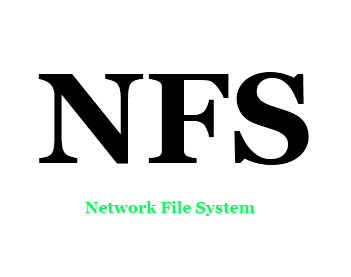NFS SERVER SETUP ON CETNOS 6.5 / Redhat 6.5 / Fedora In this tutorial let us see how to install and configure NFS server and how to share files between NFS server and clients. Though i have tested these steps in Cent-OS 6.5 32 bit edition, it will work on RHEL/Fedora/ 64 bit architecture. Scenario NFS Server Operating System : CentOS 6.5 64 bit (Minimal server install) NFS Server Operating System : CentOS 6.5 64 bit (Minimal server install) NFS Client Operating System : CentOS 6.5 64 bit (Desktop Minimal) NFS Server IP Address Host rackspace-nfs01: 192.168.58.152 NFS Server IP Address Host rackspace-nfs02: 192.168.58.153 NFS Client IP Address Host rackspace-jon: 192.168.58.154