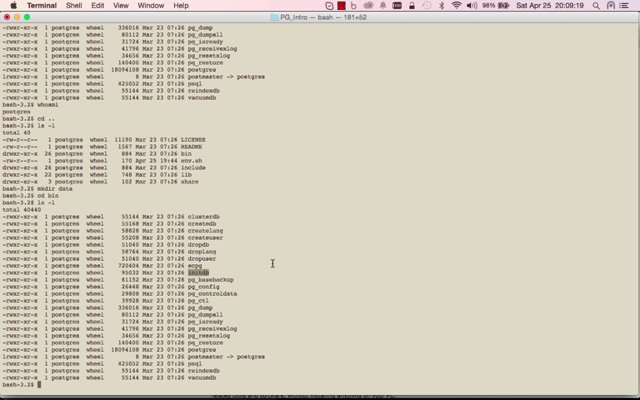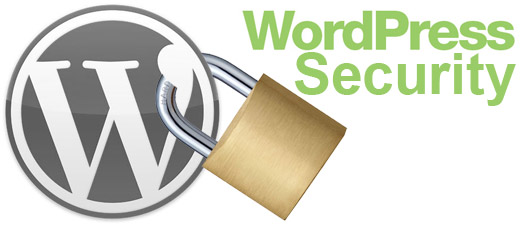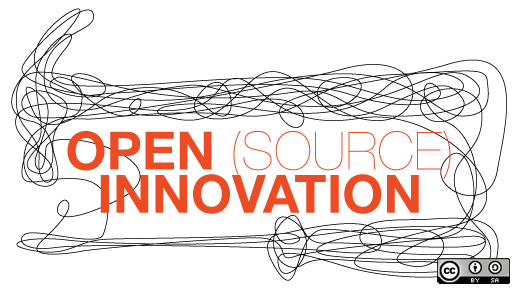Getting network routing information with Open Source tools
The tools in this category can be used to get the network routing information of a target. We will describe several tools that are commonly used for this purpose. Knowledge of the network routing information will allow the penetration tester to understand the network of the target machine, such as which path is taken by…
Read more